Canva Pro premium cookies with Daily Updates 2022 for free
Canva is the most popular design app in world with over 5 million users. We've blogged about Canva templates before, but it is always worth a reminder that Canva has a feature called Canva Pro. Canva Pro allows you to create more advanced designs, add extra features, and access exclusive templates, images, and more. If you want canva pro cookies or account you may read till last.
Blog Outline: There are a few different ways to get Canva Pro. You can pay for it. Per month. Per year. Or with a one-off payment. We'll take a look at the different options, which are following
- trial method
- student offer
- getting into team with canva pro user
- canva pro cookies method
- canva premium account free
What is Canva?
Canva.com is a website where you can create designs of all sorts using an easy to use drag and drop interface. It is a simple and easy to use design tool which is aimed for beginners as well as intermediate users. You don't need to be a design expert or have any graphic design background to be able to use canva. It is a simple drag and drop tool which encourages its users to have fun with their designs and rely more on the creativity of their designs.
What are premium cookies?
First let's understand cookies. Cookies are small files that are placed on the user's computer to store certain information, such as log-in details and other preferences, to improve the browsing experience. They are also used for tracking purposes and are often used for promoting goods or services. With the advancement of online media, some of the cookies are used to track what types of services a user likes in order to make relevant advertisements.
With the help of canva premium cookies we can automatically log in to an account without password. This helps you to get premium accounts feature for free within seconds.
How Canva is different from other graphic design softwares?
Canva is an online graphic design software that allows you to create something beautiful that you can share with family, friends and potential customers. What makes Canva different from other graphic design software is that it is very user friendly. It allows you to create designs without the need of any design experience. It also gives you a choice to start with pre-made templates or to create something completely customized. In addition, Canva is a cloud based software, which means you can use it anywhere and on any device. You can even use it on your smartphone or tablet.
How Canva can be used by bloggers?
Since pure text blogs are no longer used by Google, we now have an updated way of creating content. The important thing is that it is still possible to create good content using Canva. Dominate the design world by using Canva to create a lot of designs that are as good as today’s best blog designs. I have been using Canva for a few months now and I have found that Canva will go very far in the design world. It is very easy to use, and there is a great online community that helps each other with Canva.
What are the advantages of canva pro?
Canva Pro is a paid service that offers a few advantages over the free version. This includes the ability to create more projects (to a limit of 10), larger file sizes, and you also get access to over one million stock photos. Other than that, the two versions are pretty much the same. You can use the free version of Canva to create graphics of any size.
It is the newest addition to the Canva family and it's a real upgrade. Crunching the numbers, you'll notice that you're getting 50% more stuff in your membership. This includes more assets, more types of assets, more fonts, and supercharged upgrades on your essential tools. Now, you're probably wondering why you should upgrade to Canva Pro right? Well Canva Pro is great because it gives you more flexibility, more power and more control over your design projects.
The biggest benefit is the ability to create great graphics without needing to be a graphic designer. The pre-made templates and layouts can be customized, and you can also adjust the sizes of the images and text blocks to suit your needs. This is a huge time saver if you're limited on time.
How to get a Canva premium account 100% free?
Method1: Join a canva pro team (no cookies)
Method2: Github student offer
Method3: Canva pro trial free account
Method4: Canva pro account with premium cookies
Daily updated Canva pro cookies and premium accounts
Please Click The Ads Once A Day For our Support!
Note:
After access to premium canva account through cookies please do not log out otherwise cookies will become useless and not work until next update.
If canva premium cookies do not work please send message through the contact form.


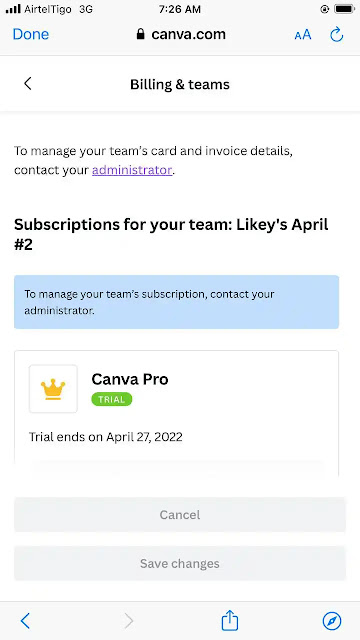

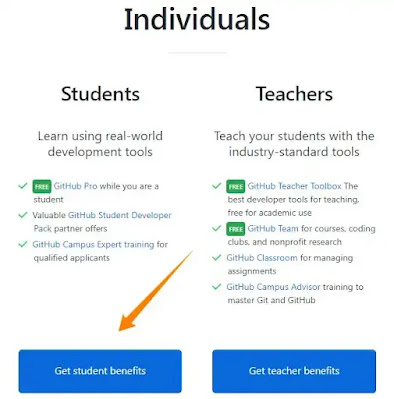


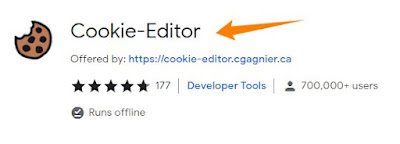
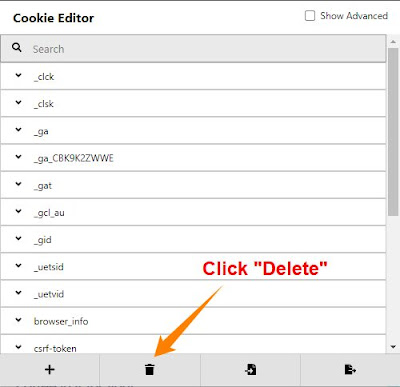
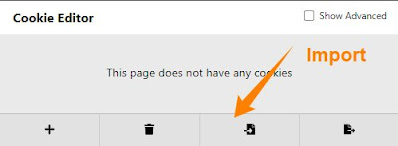
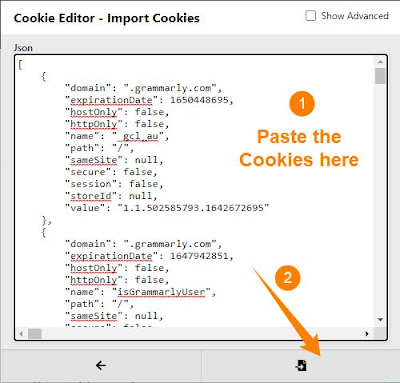


Post a Comment