Fake Pendrives And How to Detect Them: Complete Guide
A flash drive is an extremely useful tool. They are useful when you need to carry around large amounts of data. We use them all the time in our day-to-day lives. They allow us to store our data in a small, portable device that is always available to us. Unfortunately, this convenience has come at a cost. Fake pendrives are extremely prevalent and can cause problems for you and your organization. This blog will tell you everything you need to know about fake flash drives and help you to protect yourself.
Tips on how to avoid fake pendrives
Detecting fake flash drives can be difficult if you don't know what to look for. Here are some tips on how to spot a fake flash drive.
Always do your research before buying a flash drive, to see if it has good reviews and looks legitimate. If the price seems too good to be true, then it probably is. If you are not sure if it is real or not, test the manufacturer's website for the serial number, to make sure that they are an authentic company. Also, check with other sites like Amazon or Flipkart before purchasing your product because they have customer reviews where people have complained about fake products being sold on their websites too.
- The price of the product should be $30 or less, because there is an increase in demand for cheaper products online.
- Check the product description and images on the site carefully. If there seems to be something wrong with one of them, look at other sellers’ images on the same site before buying anything from them.
- Look at where it's being shipped from when purchasing
- Check its ratings and reviews on various sites and social as youtube.
How to Spot a Fake Pendrive?
One cannot point out a fake Pendrive by just looking at its features.
While identifying a fake pen drive is easy when you know what to look for. But it can still be difficult for someone who doesn't have a lot of experience with these products. This is why we created this guide with all the information you need to know about how to identify a fake Pendrive.
In this guide we will go over how you can detect a fake pen drive from the following procedure:
Step1: Download and Unzip a tool named "h2testw"
Download Link :
Step2: Insert your pendrive and "format" it before proceeding
Step3: Run "h2testw" application from the unzipped files
Step4: Select your pendrive
Step5: Click "Write + Verify "option and wait for couple of minutes
After its done you will be prompted by a result which will show you total space. If it matches with your pendrive's original space then its real. Otherwise its fake. Which is oversized by using tools.
You can read about how to speedup your usb transfer speed if you are facing slow speed.
FAQ
-
The best way to tell is to check the packaging, if it is fake then it will most probably be is a cheap quality packaging, or a wrong spelling of the brand. A fake is also likely to have any of the following issues: oversized than actual, low read write speed.
-
If you bought a fake pendrive, you need to return the fake product to the merchant, ask for a refund and avoid buying any more fake stuff.
-
Buying fake pendrives are dangerous as the users are not aware of the content. No one knows what might be inside the pendrive. It might be malware, viruses or any other harmful content. This can corrupt your system.
-
Yes, you can check and test your pendrive. Tools needed: H2testw : Download and install " h2testw". This is a portable tool and doesn't require installation. Just unzip and start it.
Conclusion
There are several precautions that you can take to ensure that your pen drive is genuine. By taking the steps we've outlined in this blog post, you can make sure that you can enjoy your pen drive for longer and keep it malware and virus-free. If you have any further questions, please contact us anytime at _. Thank you for reading, we are always excited when one of our posts is able to provide useful information on a topic like this!

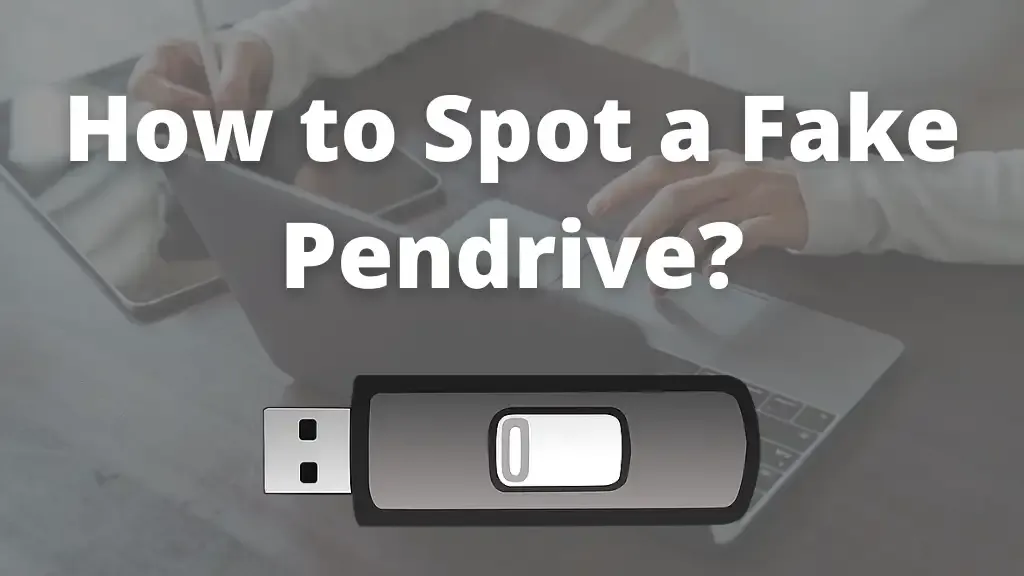
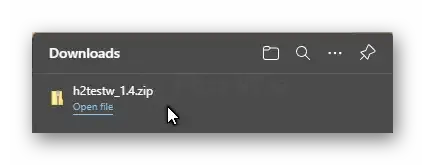
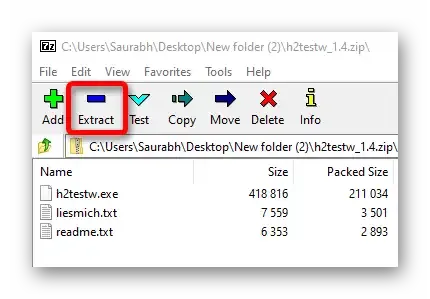
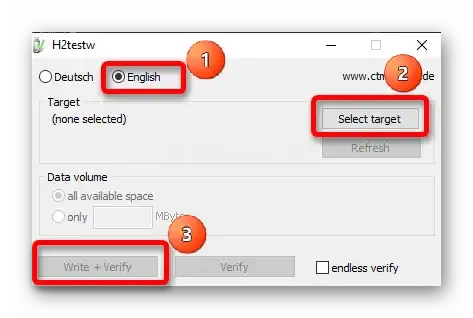
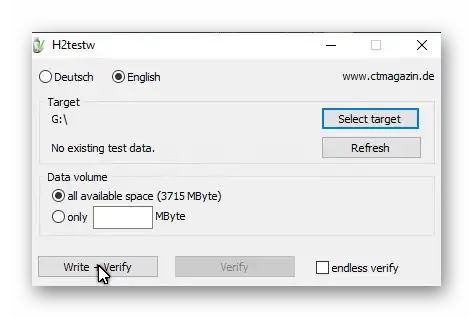
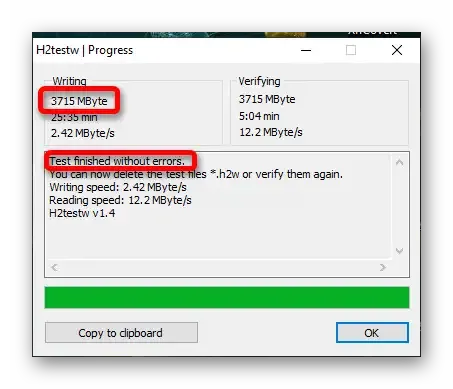
Post a Comment